Since last time I posted about my PLE and the work I’ve been doing to fine-tune it, I’ve been reviewing my other online spaces and places, in an effort to consolidate and clearly link all the work I’m doing online and create a really effective online learning environment for myself.
Wiki Update
To this end, it’s time to update my much neglected Wikispace! I started by posing three questions to myself about why and how I’m using it.
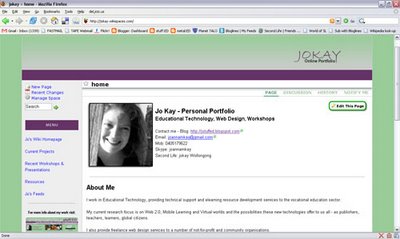
Question 1. Do you really need a wiki too?
In the past, I’ve published personal websites to record and promote my work. More recently though, I’ve abandoned that process in favour of blogging. This has been a great decision, as my blog is a much more useful tool than the formal personal websites I’ve had in the past, and is much more a reflection of me and the work I’m doing. The decision was also a good one in terms of time-management, as I find I maintain a blog much better than I ever did a personal website. I can drop in and update quickly with a short post when I’m busy.
However, as much as I love the journal-style format of blogs, it doesn’t make it easy to publish and promote resources for ongoing use. I think I do need a wiki – to keep track of the myriad of resources I put together for workshops and events. It will act as a repository for all my online stuff.
Question 2. What will you use it for?
I’ll use the wiki for a number of purposes including:
- Personal Portfolio – a more formal space to send prospective employers, colleagues collaborators and students to when they ask about my work.
- Networking Tool – I’ll include my contact details, a personal calendar and links to recent work, so that anyone searching for me has a better chance of getting in touch.
- Resource Repository – a publishing space for the workshop resources, how-to’s and other handy elearning resources I’m creating.
- Linking Tool – A space to list all the projects and online spaces I’m working on, allowing a more complete overview of my online work and play.
- Aggregation Tool – Using the RSS tools on Wikispaces, I’m aggregating links to a range of useful resources. This includes my own self-generated content, and also links to a range of projects I’m involved in. Another handy way to get a quick overview of everything I’m reading or engaging in.
 Question 3. How should it be structured?
Question 3. How should it be structured?
Unlike the dated entries on my blog, the information I’m including here is more permanant. Therefore, I’ve made my wiki more like a traditional website, including a pretty simple structure, with separate pages for various bits of information and resources as follows:
- Jo’s Wiki Homepage: A photo, contact details, links to my online spaces, latest news, my photostream and a calendar.
- Current Projects: Links and basic info about all the projects and collaborations I’m involved in.
- Recent Workshops & Presentations: Presentation notes and other useful info relating to the workshops and presentations I’m delivering.
- Resources: A repository of documents, tools and resources I’ve created. Archived here for future use.
- Jo’s Feeds: A page for aggregating all my online stuff.
Why I Love Wikispaces Again!
Have you seen how cool Wikispaces has gotten lately!??
I’ll admit it – the lack of styling tools on Wikispaces has had me less than impressed in the past and looking for alternative tools. Just like my blog, I wanted to make my online portfolio my own – with colours and artwork that are appealing to me and reflective of some of the work I’m doing.
But, congrats has to go to the Wikispaces people, who have busy been rolling out a bunch of new tools.
Check out the info I found via the Wikispaces blog about the awesome new features:
- Embedded Media Function: This means you can now paste in the HTML from any web service and it will show up on your wikispaces page. You get the media and applications you want, with the simplicity of Wikispaces’ WYSIWYG editor.
- Email Notifications – We’ve had RSS feeds for all of our pages and spaces for a while, but RSS isn’t always the notification method of choice. Now we’ll send the same information to you via email.
- Saved Drafts and Autosave – Never lose your work again because of a browser crash. Also, if you’re not ready to make a change live, save your progress to continue later.
- Image Alignment and Links – Greater control of image placement, including floating text around the image, centering images, and making images link to other pages or URLs.
- Page Includes – One page can include another to build a template like system.
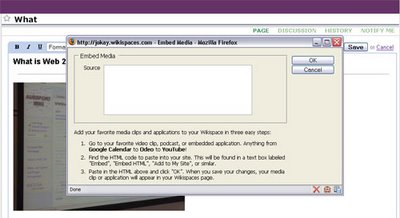 Sean FitzGerald has put together a great demo of all the cool things that you can embed. Check it out to find some great ideas for yours!
Sean FitzGerald has put together a great demo of all the cool things that you can embed. Check it out to find some great ideas for yours!
More exciting for me, is the fact that Wikispaces is now completely themeable and customizable.
You can:
- Choose from several pre-made themes for your wiki
- Mashup your theme – you can change every aspect of how your space looks and works if you have a little HTML/CSS knowledge
- Change your stylesheet so that your pages look just how you like them
Just like my blog, I can now edit the template and add my own style. Hooray!
 These new features have allowed me to customise my Wiki, so that it matches my other spaces, particularly my blog, creating a visual link (as well as the digital links) across all of my online creations, spaces and publications.
These new features have allowed me to customise my Wiki, so that it matches my other spaces, particularly my blog, creating a visual link (as well as the digital links) across all of my online creations, spaces and publications.
Next steps…
So, I’ve updated my blog and my wikispace – ensuring that all of my online work is clearly linked and documented. There are a few other spots on the web I need to have a look at, but I’m feeling pretty good about my PLE. It allows me to engage in some amazing networks, collaborate with fabulous people and record my work for future use.
Next steps?….. Integrating Mobility! I use a laptop, mobile fone and PDA each and everyday. My next PLE challenge will be figuring out how I can best integrate this, allowing me to stay connected with the network and my learning environment from anywhere, anytime. Got any suggestions? 😉
Hi Jo
I’m just getting into this game (online learning, students self-directed learning). Rather overwhelmed by all the potential. And yes, having all my bits and pieces organised is my concern now.
…and that’s why we are using it for the NSW Learnscope planning and managaement of visit s and other information. In my opinion Wikispace rocks as without these guys I’d be lost.
hacking into Blogger’s cool but the ease at which I can update and mesh stuff now through Wikispaces works for me…and they are edu. friendly….which always help.
Gotta give it to Leigh and Sean for finding this service in the past.
Next steps? What about how you are going to connect and integrate all your other web spaces with Second Life? 😉