I’ve posted this information to the eLearning Networks Event Forum, but thought I should also make it available on stuff:ED for other colleagues who might be interested in joining us.
I’ll be holding a tour in Second Life tonight for educators – from 7pm – 8pm AEST, starting in Wasp. All welcome!
_____________________________
Getting Setup For Your Virtual Life!
 Setting up for Second Life is pretty easy – but there are some key steps you’ll need to take….All who are intending to join us for the live tour on Thursday will need to go through these steps.
Setting up for Second Life is pretty easy – but there are some key steps you’ll need to take….All who are intending to join us for the live tour on Thursday will need to go through these steps.
1. Check that your computer meets System Requirements: Second Life has specific software and hardware requirements. Check the website for further information. If your computer doesn’t meet these requirements, you may not be able to participate in Second Life effectively.
2. Visit the Second Life Homepage and Go to the Join Now section where you will find an online form to fill out.
3. Choose a Name for Your New Avatar: You don’t need to use your real name… be creative. Choose a first name of your own creation, and a last name from a drop-down list of choices. As certain names reach a certain quota of residents,they drop off the list and new last names are added. Options currently on the list include ‘Mata Hari,’ ‘Pluto,’ ‘Gallinda’ and ‘Jinxing’.
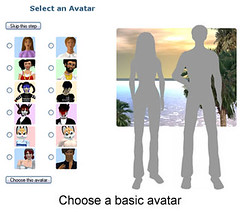 4. Choose from Some Basic Avatar Options: New users need to choose a basic setup for their new avatar. There are a number of male and female options on the website to choose from. (see pic.) Don’t worry too much about this, as you will be able to modify and create your avatar later on.
4. Choose from Some Basic Avatar Options: New users need to choose a basic setup for their new avatar. There are a number of male and female options on the website to choose from. (see pic.) Don’t worry too much about this, as you will be able to modify and create your avatar later on.
5. Complete the Registration Form: Add the required details to the final registration form (name, password, email address etc) and submit. You’re pretty much signed up now and ready to go! 😉
6. Optional:Premium Accounts or How to Get Linden Dollars to Spend in Second Life: If you’re interested in owning land or engaging in the Second Life economy, you may wish to sign up for a Premium accout. Premium account holders recieve a one-time grant of Twelve Hundred Fifty Linden Dollars (L$1250), plus a weekly allowance of L$500. However – to join our tour on Thursday night and explore the possibilities of Second Life, you do not need to spend any money – simply skip this step.
 How much does it cost?Your basic Second Life account is free. A basic account will allow you to visit Second Life and meet its residents, you will have access to all the tools and events. Additional Basic accounts cost a $9.95 one-time setup fee. Premium accounts (required for owning land) start at $9.95/month and up. For more information about pricing see the Second Life website. Note all prices are in US $.
How much does it cost?Your basic Second Life account is free. A basic account will allow you to visit Second Life and meet its residents, you will have access to all the tools and events. Additional Basic accounts cost a $9.95 one-time setup fee. Premium accounts (required for owning land) start at $9.95/month and up. For more information about pricing see the Second Life website. Note all prices are in US $.
7. Download and install the Second Life client: Users need to download and install the Second Life software onto their computer. (About 25MB for Windows users and 57MB for Mac users). You must have this software installed in order to access Second Life.
8. Log in to Second Life and Start Exploring!: That’s it! You’re ready to start your Second Life. Launch the Second Life software and login. You will arrive on Orientation Island where you you will be able to use the resources there to familiarise with the Second Life interface.
IM Me… I’d love to meet you: Once you’re in Second Life – we’d love to hear from you! To get in contact with me, you can use the Instant Message tools built into Second Life. Simply click on the Search button, and under ‘people’ search for jokay Wollongong. Using the Instant Message button at the botton of the People Search tab you will be able to send me direct messages.
A few notes:
- For everything you need to know about Second Life check out the Second Life Wiki or the Second Life FAQ
- All prices quoted above are in US$
- Contact me via joannamkay@gmail.com or via Skype – username: joannamkay.
0 Comments